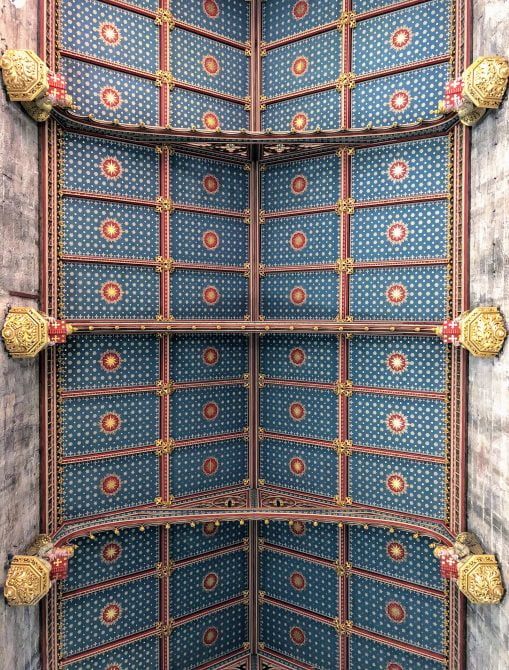I’ve had an Android phone since around 2009. I started my journey with an HTC Hero – it was an odd looking phone with a ‘chin’ and trackball. However, the Android OS was a revelation to me. Since then, aside for around 6 months with an iPhone 4 – I’ve been a massive Android evangelist.
However..
In recent months, I’ve become a little fed up with the Samsung S8 Plus I use regularly. Don’t get me wrong, it’s a gorgeous handset – the screen is amazing, and the build is fabulous. The camera is pretty damned good too. The thing is – the battery. It’s shocking. It’s all well and good having a shiny handset that does lots of whizzy things, however, if you’re tethered by a cord – it sucks. If I use the phone too much, you can see the percentage dropping slowly. I can’t go for a day out without a battery pack of sorts. It’s a bit depressing.
Whereas Mrs H has her iPhone 8, she’s happily tapping away on it, and hardly ever reaching for the power cable. Plus, a lot of the pictures she takes look BRILLIANT. The iPhones of old were renoowned for shoody battery and iffy pictures, however it seems things have changed.
Thankfully, the cool kids at Three sent me an iPhone 8 Plus to try out for a month to see if I could be tempted away from Android and become fully converted to iOS and the world of Apple. I was very surprised by the outcome…

Getting started
I did have an iTunes account and a VERY old backup of my iPhone 4. I decided to start from scratch. All my email, contacts and calendar are in a Google Apps account. This wasn’t an issue – the iPhone will happily grab your contacts and calendar entries from the cloud. I chose not to use the standard Apple Email app. I use Inbox by Google for my email, I’m used to the layout and workflow within it. No problem – the app is in the App Store, and with a few taps, all my email was there.
One of my favourite things about Android is just how much tinkering you can do. I don’t generally like the default keyboards, I grab SwiftKey. Back in the day, it was the Apple Keyboard or, well – nothing. SwiftKey is available for iPhone now – which is great. However, despite the fact you can change keyboard now on iOS – my choice didn’t seem to ‘stick’. Often the Apple Keyboard would appear instead. It felt a bit clunky. You don’t need to use the Safari browser now either. Google Chrome is available, and works quite well, all my passwords and usernames sync in Chrome, so it’s important I can use it. Although a lot of apps with ‘inbuilt browsers’ seem to use Safari as a framework, so – despite Chrome being there, Safari is still the alpha male of the browser windows.
Back for good
The iPhone has just the one button. A home button. Which, I suppose, if you’re used to it, is fine. However, I really missed the ‘back’ button from the Android world. You can occasionally tap in the top left corner in iOS and it will go back to the previous app. However, on the large iPhone 8 Plus screen it’s a bit of a stretch of the old thumb to get right over there. The home button on Android takes you to a homescreen, which is and area for widgets and app shortcuts, that spread over several pages. You can pull up, and it will reveal ALL the apps and folders. On iOS, it’s a weird mix of both. There is a screen on the far left which can have widgets, and the rest of the home screens will show all the apps and folders. I don’t really like having every single app installed showing on the homescreen. Yes, you can tuck them away in folders. I never really felt happy with my homescreen on iOS. It just looked too busy.
Generally though, I really liked how iOS worked. It was pretty intuitive and I picked it up pretty quickly. I liked how granular you could nail things down.. Don’t want an app using location data in the background? Yup – that’s fine. Only want location to be used when the app is open? That’s fine. Android has this, but it felt a bit easier to tinker with in iOS.
Battery Anxiety? Not for me!
One of the interesting things was just how bloody good the battery was. I used the iPhone 8 Plus as my main phone, and as frequently as I use my Samsung. The iPhone just kept on going, and going.. I was genuinely shocked at how good it was, and how dreadful the Samsung really was. I could drop it on my wireless charger for a little top up if needed – however, generally, I still had enough charge to last me through a day, a night, and then some. I took my battery pack out whenever I left the house, however it was never needed.
The only thing I missed from the Samsung was the speed of charging – you can charge that pretty swiftly. The iPhone takes a bit more time.. But if you don’t need to charge it as much, it doesn’t matter if it takes a wee bit longer to top up.

That camera though.
I love taking pictures, and I think it’s REALLY important to have a decent camera on your phone. The iPhone camera previously has been a little average for my tastes. The iPhone 8 and X variants seem to have taken iPhone Photograhy to the next level. The pictures and video it produces are excellent, especially if you have HDR switched on. The colours just POP – it’s definitely on par, if not better than the camera on my S8 Plus. The camera opens in an instant, and you’re taking pictures in seconds. The S8 Plus is fast too, however, it does lag at times – I didn’t miss a moment with the iPhone 8 Plus.
With the 8 Plus, and iPhone X you get the incredible Portrait Mode, which produces cracking portrait pictures. Some of the ‘filters’ within it are a little spotty with how they work, but the standard one makes a lovely picture – pretty much every single time.
I’ve uploaded a few of my favourite pictures from my time with the iPhone 8 Plus below.
Do I stay or do I go?
The iPhone 8 Plus went back to Three last week, and honestly – I miss it. I’m back on my Samsung, and watching the battery drop.
I didn’t think for a moment that I’d feel like this, but.. I think I want an iPhone.
Whilst I don’t think the iPhone experience is as seamless and user friendly as I hoped, it’s not the walled garden it used to be. I found it a little clunky and weird in places.
BUT
It excels in performance, battery life and photography – something I didn’t ever think possible from an iPhone. I want a phone to last a day, and then some – I want to take great pictures and video. I want a phone that looks and feels premium in every sense, and the iPhone 8 Plus does this. I don’t think it has the ‘wow’ of the ‘Plus’ Samsung phones – although the iPhone X most certainly does. I was blown away at how incredible that looks and feels.
I’m still undecided what I want to do.. I still haven’t got my mitts on a Huawei P20 Plus, the Nokia 8 Sirrocco or the Samsung S9 Plus – all phones that could keep me on Android. Honestly though, I’ve been this close to taking an early upgrade to an iPhone X.

What phone is currently in your hand? Are you an Android or iOS-er ? Drop a comment!
Big props to Three for sending me the iPhone 8 Plus to roadtest for a month – I’ve not been paid for this piece, and as ever, all the opinions are my own.